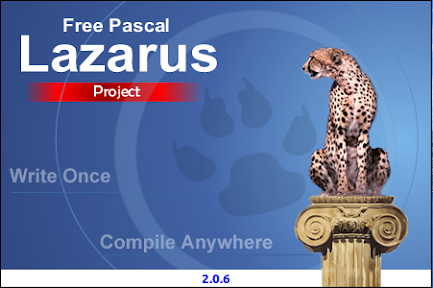Download & install Lazarus on Ubuntu Linux
Lazarus is a free and open source IDE project and RAD (Rapid Application Development) tool for Free Pascal using the Lazarus component library LCL.
I will show you in this tutorial how to install Lazarus on Ubuntu Linux.
Downloading Lazarus + FPC packages
Go to the official repository of the Lazarus Project in SourceForge on https://sourceforge.net/projects/lazarus/files/
if you have Ubuntu installed with amd64 architecture (64 bits) then choose : "Lazarus Linux amd64 DEB" directory or "Lazarus Linux i386 DEB" directory for Ubuntu with i386 architecture (32 bits) then is recommended to choose the latest version for example 2.0.12 then download the following 3 packages (here for amd64)
1) fpc-laz_3.2.0-1_amd64.deb (Free Pascal Compiler)
2) fpc-src_3.2.0-1_amd64.deb (Free Pascal Sources)
3) lazarus-project_2.0.12-0_amd64.deb (Lazarus IDE Interface)
Lazarus installation
Open new Terminal window, first we install Lazarus dependencies libgtk2.0-dev & binutils with this two commands :
sudo apt update
sudo apt install libgtk2.0-dev binutils
Then we install fpc-laz and fpc-src with :
sudo dpkg -i fpc-laz_3.2.0-1_amd64.deb fpc-src_3.2.0-1_amd64.deb
Then we install Lazarus IDE interface with this command :
sudo dpkg -i lazarus-project_2.0.12-0_amd64.deb